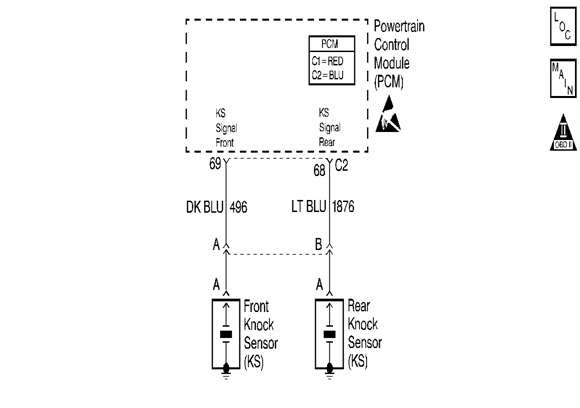DTC P0332 Knock Sensor (KS) 2 Circuit
The Knock Sensor (KS)
system detects engine detonation. The PCM retards the spark timing based on the
signals from the knock sensors. The knock sensors produce an AC voltage. The
knock sensor voltages are an input to the PCM. The amount of AC voltage
produced is proportional to the amount of knock.
An operating engine
produces a normal amount of engine mechanical vibration (noise). The knock
sensors produce an AC voltage signal from this noise. When an engine operates,
the PCM learns the minimum and maximum frequency of the noise the engine
produces. When the PCM determines that this frequency is less than or greater
than the expected amount, a knock sensor DTC sets.
Conditions
for Running the DTC
- The engine run time is greater than
20 seconds.
- The engine coolant temperature is
greater than 70°C (158°F).
- The engine speed is between 1,500
and 3,500 RPM.
- The TP sensor angle is greater than
0.5%.
- The MAP is less than 60 kPa.
Conditions
for Setting the DTC
The PCM determines that
this frequency is less than or greater than the expected amount for less than
3 seconds.
Action
Taken When the DTC Sets
- The PCM illuminates the malfunction
indicator lamp (MIL) on the second consecutive ignition cycle that the
diagnostic runs and fails.
- The PCM records the operating
conditions at the time the diagnostic fails. The first time the diagnostic
fails, the PCM stores this information in the Failure Records. If the
diagnostic reports a failure on the second consecutive ignition cycle, the
PCM records the operating conditions at the time of the failure. The PCM
writes the conditions to the Freeze Frame and updates the Failure Records.
Conditions
for Clearing the MIL/DTC
- The PCM turns OFF the malfunction indicator
lamp (MIL) after 3 consecutive ignition cycles that the diagnostic
runs and does not fail.
- A last test failed, or current DTC,
clears when the diagnostic runs and does not fail.
- A history DTC clears after
40 consecutive warm-up cycles, if no failures are reported by this or
any other emission related diagnostic.
- Use a scan tool in order to clear
the MIL and the DTC.
Important
- Remove any debris from the PCM connector surfaces
before servicing the PCM. Inspect the PCM connector gaskets when
diagnosing/replacing the PCM. Ensure that the gaskets are installed
correctly. The gaskets prevent contaminate intrusion into the PCM.
- For any test that requires probing the PCM or a
component harness connector, use the Connector Test Adapter Kit J 35616-A .
Using this kit prevents damage to the harness connector terminals.
- Inspect the knock sensor for proper
installation. A knock sensor that is loose or over torqued may cause the
DTC P0332 to set.
- Using the Freeze Frame and/or
Failure Records data may aid in locating an intermittent condition. If you
cannot duplicate the DTC, the information included in the Freeze Frame
and/or Failure Records data can help determine how many miles since the
DTC set. The Fail Counter and Pass Counter can also help determine how
many ignition cycles the diagnostic reported a pass and/or a fail. Operate
the vehicle within the same freeze frame conditions (RPM, load, vehicle
speed, temperature etc.) that you observed. This will isolate when the DTC
failed.
- For an intermittent, refer to Symptoms
.
The numbers below refer
to the step numbers on the diagnostic table.
- This verifies the
malfunction is present. The scan tool will display DTC Ran=Yes and Pass=Int if the failure is intermittent.
This indicates the diagnostic passed this ignition cycle and failed this
ignition cycle. At this point the resistance of the knock sensors should
be verified to be in the correct range. If the knock sensor resistances
are correct, inspect the KS system wiring connections. When inspecting the
KS system connections, start at the KS system jumper harness connector
located behind the intake manifold. Then inspect the connections at the
PCM. Refer to the wiring schematic for the correct connector and terminal.
Then inspect the connections at the appropriate knock sensor. Failure
Records data does not include the parameter KS Activity, however other
parameters may aid in locating the conditions under which an intermittent
occurred.
|
Step |
Action |
Value(s) |
Yes |
No |
|
Did
you perform the Powertrain On-Board Diagnostic
(OBD) System Check? |
-- |
|||
|
Important If an engine knock can be
heard, repair the engine mechanical condition before proceeding with this
diagnostic.
Does
the scan tool indicate that this diagnostic failed this ignition? |
-- |
Go to Diagnostic Aids.
|
||
Is
the resistance of the knock sensor within the specified range? |
93-107Kohms |
|||
Important Do
not tap on any plastic components.
Is
any signal indicated on the DMM while tapping on the engine near the Knock
Sensor? |
-- |
|||
Did
you find and correct the condition? |
-- |
|||
Did
you find and correct the condition? |
-- |
|||
|
Replace
the appropriate Knock Sensor. Refer to Knock
Sensor (KS) Replacement . Is the action complete? |
-- |
-- |
||
Did
you find and correct the condition? |
-- |
|||
|
Important: Program the replacement
PCM. Refer to PCM
Replacement/Programming . Replace
the PCM. Is the action complete? |
-- |
-- |
||
Does
the scan tool indicate that this test ran and passed? |
-- |
|||
|
Select
the Capture Info option and the Review Info option using the scan tool. Does
the scan tool display any DTCs that you have not diagnosed? |
-- |
Go to the applicable
DTC table |
System OK |